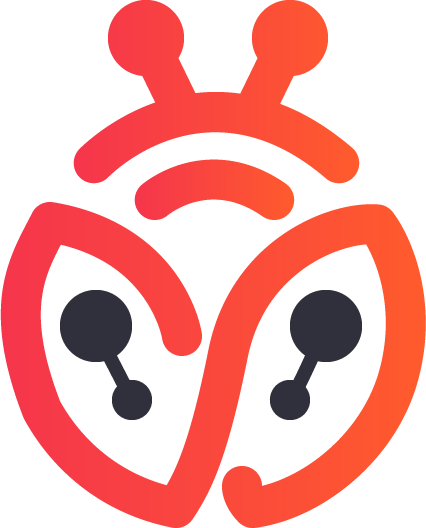Xero is entirely cloud-based accounting software for sole traders and small medium sized businesses. You can perform bookkeeping functions like invoicing and payroll, and minimise manual entries by enabling live bank feeds. Xero has an option to review reports on both cash-based and accrual-based accounting methods.
About Xero Tutorial
In this Xero Tutorial I am using a concept of having my Healthy snack bar business (like I would have one in a real world). I will cover sections like registration process, reviewing settings, issuing quotes & invoices, recording bills & expenses and reviewing my business performance via reports.
Tutorial Summary
In this tutorial I am covering:
-) Intro, Registration process and going through Settings
-) Adding Bank Accounts and Opening balances
-) Accounting Advanced Settings (amend COA, add new Tax Rates etc.)
-) Adding Contacts (Customer & Suppliers)
-) Adding Products and Xervices (creating Items list)
-) All about Purchases (Purchase Orders, Bills, Credit Notes)
-) Recording and paying Expenses
-) All about Sales (Quotes, Invoices, Credit Notes)
-) Insight and walkthrough Payroll
-) Customer Statements and Bank Reconciliations
-) Reports & Dashboard
More info
You can check this software here – https://www.xero.com
If you have any questions or need further advice, feel free to reach out to me via email: ritakrekovska@gmail.com

By Rita Krekovska ACMA, CGMA
Rita is Chartered Management Accountant and online influencer known as Digital Accountant.