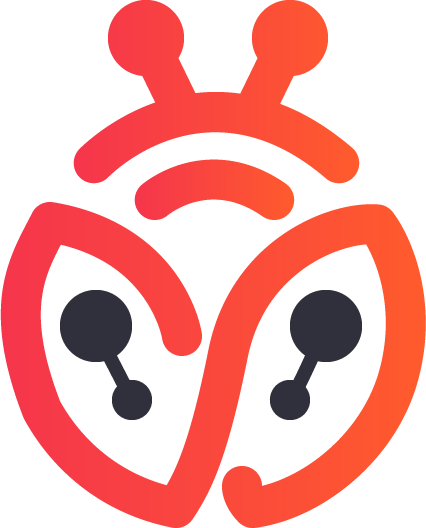Coconut is simple accounting and tax mobile based accounting software for self employed individuals to help track income, send invoices, categorise expenses, and work out how much tax you as a sole trader owe in real-time.
About Coconut tutorial
In this Coconut Tutorial I am showcasing business of being a Freelancer/Blogger who writes articles about travels, lifestyles, cultures and food. As I am always on the go – firstly, I looked for an accounting software that would be mobile phone friendly app, and, secondly, mobile app that will allow me to issue invoices, connect bank account, sort transactions and see my Self Employed Tax summary on a real time basis.
Tutorial Summary
In this tutorial I am covering:
-) Intro, Registration process
-) Settings 💡
-) Issue invoices and add customers
-) Save Receipts for later (how to upload receipts on the cloud for transactions recorded at a later date)
-) Connect Bank (enable automatic bank feeds)
-) Sort Transactions or record these manually (plus attach ‘saved receipts’ and mark sales invoices as paid)
-) Coconut Web (what we can do on the web browser software (not a lot to be honest 😣))
-) Reports (all about Self Assessment)
More info
You can download Coconut app on App Store or Google Play or look up information on https://www.getcoconut.com
If you have any questions or need further advice, feel free to reach out to me via email: ritakrekovska@gmail.com

By Rita Krekovska ACMA, CGMA
Rita is Chartered Management Accountant and online influencer known as Digital Accountant.