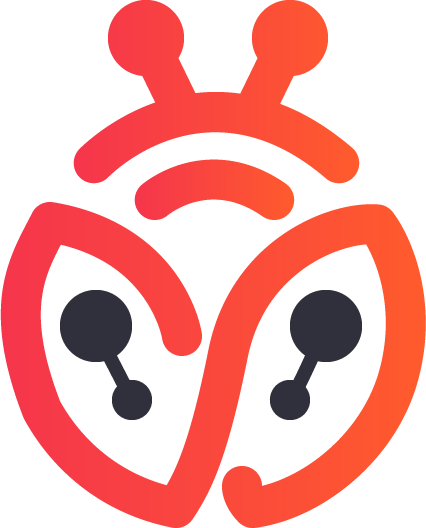FreeAgent is an online accounting software that is developed specifically for freelancers and small business owners. And, if you have your trusted or chosen accountant for your business to handle your business finance function side, then FreeAgent is made also for your accountants to use it.
In this tutorial I will guide you through the use of the accounting software FreeAgent. To do this I will take on the role of the business owner to better show you how the software works.
About Tutorial
In this tutorial I am going through Registration process and Settings section (as always I do 👍), adding Projects and recording time through Time Tracking function, recording bills & expenses, issuing estimates & sales invoices as well as uploading bank statement to reconcile my business bank account.
Also, at the end of period I am reviewing my business operations through FreeAgent provided Reports. Any corrections required – not an issue – in this tutorial I will show you how to post Journal as well. 🙌
Tutorial Summary
In this tutorial I am covering:
-) Intro, Registration process on FreeAgent and add Bank accounts
-) Review and update Settings
-) Add Contacts (e.g. Suppliers and Customers)
-) Create Projects, start Time Tracking and create Estimates (Quotes)
-) Record Bills and add Payments
-) Convert Estimate (Quote) to Sales invoice, issue Sales Invoices and Credit Notes, and set up Recurring Invoices
-) Record Expenses
-) Banking – upload statement and reconcile bank account
-) Review Reports, record Journal Entries and access Taxes (Self-Assessment for Sole Traders)
Other into
You can check this software here – https://www.freeagent.com/en/
If you have any questions or need further advice, feel free to reach out to me via email: ritakrekovska@gmail.com

By Rita Krekovska ACMA, CGMA
Rita is Chartered Management Accountant and online influencer known as Digital Accountant.